Frequently Asked Questions
-
What is a Meta Trader 4 Expert Advisor (bot) and how does it work?
Meta Trader 4 (MT4) is a popular application used to place trades to your broker. It comes with a scripting language (MQL) which can be used to build automated trading strategies, known as Expert Advisors (EAs or sometimes known as 'bots').
An Expert Advisor (EA) is therefore simply a program which runs inside MT4, and automatically executes trades based on logic that it has been pre-programmed with.
-
How much capital do I need to get started?
The minimum capital you need to get started is USD$50. You can withdraw this money at any time.
-
What are the pre-requisites for joining the BladeMiner program?
- You must be able to open a Forex MT4 Cent trading account with FBS, with leverage of 1:500 (FBS is not available in Europe, Japan, USA, Canada, UK, Myanmar, Brazil, Malaysia, Israel and the Islamic Republic of Iran).
-
What is a Cent account and why do we need it?
A Cent account is simply an account in which all dollar values shown are in fact Cents. So to get the real dollar value of any figure, simply divide it by 100 (or move the '.' two places to the left).
The reason we use a Cent account instead of a Standard ("normal") account is for more fine-grained control of lot sizes - it allows us to trade much smaller size than a Standard account permits.
For example, 0.01 lots is the smallest tradeable lot size (on any account). A 0.01 Standard lot size is equivalent to 1.0 Cent Lot - which is too large a value for small accounts to trade with. The smallest lot size increment is also 0.01 (and would therefore be 1.0 for a Cent account, not allowing for much granularity).
So while this may it first seem confusing (and annoying dividing things by 100), the benefit of a Cent account is great - a powerful way to trade with small accounts and allowing fine-grained control over lot sizes!
-
How do I add another MT4 account under my FBS account?
To add another MT4 Cent account under your FBS account (you can have as many as you like), simply visit your FBS dashboard, click the account select dropdown and click the "+ Add new account" link, as shown below:
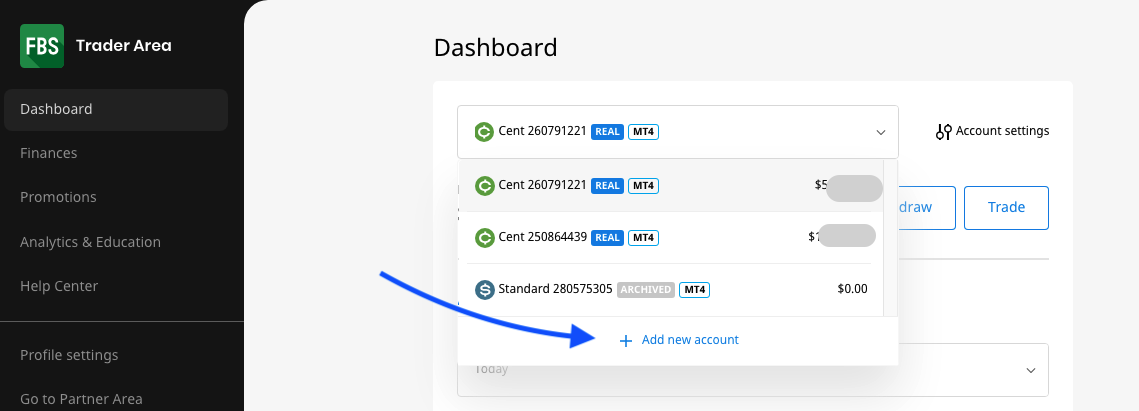
-
How do I update my currency pairs' starting lot sizes?
It is important to keep your currency pairs' lot sizes in line with your account balance (this ensures optimum returns).
See the lot size calculator page for all info regarding when and how to update lot sizes.
-
How often should I check things are running?
It is important to check your VPS and Blade are running at least once a week (for VPS restart issues, "old version" MT4 error, etc) For more info, see the weekly check notes in the setup guide.
-
How do I make deposits?
When it comes to funding your broker account there are many options - including direct bank transfer, Neteller, Skrill or various crypto options such as BitCoin (BTC), USDT (ERC20), Ethereum (ETH) or LiteCoin (LTC).
What method you choose is entirely up to you. We recommend using LiteCoin (LTC) as it is fast and cheap. For more information please see the deposit guide.
-
How do I remove swap fees?
Swap fees are a small fee charged by Forex brokers on closed trades by default (see the ‘Swap’ column under the ‘Account History’ tab in MT4).
Fortunately, all it takes to remove swap fees from your account (for all trades going forward) is an email to FBS support (support@fbs.com) asking for swap fees to be removed. You can use the following template (make sure to attach a copy of your ID/passport):
Hello support, Please remove swap fees for my Cent account {your mt4 account no}. Thanks, {your name} [attached ID/passport] -
How do I make withdrawals?
To make withdrawals, you can use the same method as for deposits, but in reverse. If using crypto, take care to make sure target wallet addresses are copied and pasted precisely.
Brokerage compliance (anti money laundering) rules dictate that the method used for your initial funding capital of your account must be used to withdraw that amount again, first. Profits can be withdrawn using any method.
So for example, if you deposited $500, and you make $500 profit, you must first withdraw the first $500 using the initial deposit method (same credit card too, if you used this to deposit). The rest (profit) can be withdrawn using any method.
It is recommended to withdraw a maximum of 10% of your account balance at once. By withdrawing, you are essentially reducing your account balance - increasing the risk for currently open trades.
If you wish to withdraw all your money at once, please see the section How do I close/cancel my BladeMiner account?
The recommended withdrawal strategy is to only withdraw a percentage (max 50% recommended) of your monthly profit. This will ensure your account balance keeps growing, while you get to enjoy spending a part of the profits (which will also keep growing if you follow this strategy). For example, if your account balance is $20,000 and you make $4,000 profit in a given month, withdrawing $1000 (25% of monthly profit) will leave your account at $23,000 (so it keeps growing) and you can spend $1000 on whatever you wish (the following month will result in more spending money if you simply withdraw 25% of monthly profit again). Of course, leaving all profit in your account each month will cause it to grow faster, so the longer you can wait before starting to withdraw, generally the better (but it's entirely up to you of course when/how much you withdraw).
-
How do I close/cancel my BladeMiner account?
If you want to stop trading with the BladeMiner EA, care must be taken to first let all trades get closed out by the BladeMiner bot.
Do not manually/immediately (using EmergencyCloseAll setting) close all trades or simply close your MT4 application as this could result in losses being incurred.
To safely close out all trades, on each chart window, set the 'Shutdown' setting to true (for more info see the BladeMiner settings). This will ensure that no new trades will be opened once trades have closed out for this pair.
Once all trades have closed for all pairs (ie no more trades appear in the 'Trades' tab), you can safely withdraw all your funds.