MT4 Old Version Error Fix
Connection Error Due to Old Version
MetaTrader 4 will now and then release a new update, and this causes the platform not to be able to connect. The error will be displayed in the bottom right hand side in the connection icon area:
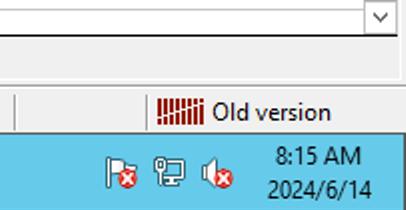
Steps to Fix Old Version Connection Error
- Log in to your VPS with remote desktop. (do ALL of following steps ON the VPS).
- Close MT4 (FBS trader). Use the big red button at the top right hand side (not the smaller grey one):
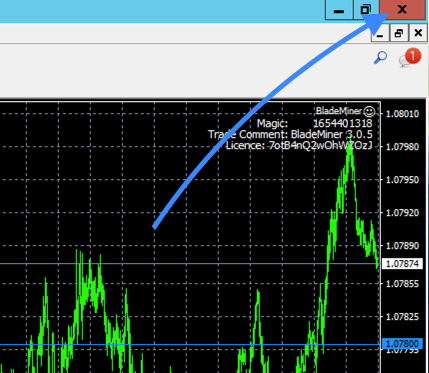
- Download the FBS set up file again. (while on the VPS, visit in chrome browser https://trader47.com/setup-guide/#install-mt4 to get the latest download link).
- Run the setup file. It will re-install latest MT4 while keeping all settings (so no need to re-configure BladeMiner or anything).
- Restart MT4 (FBS trader) and check that the bot is running (ie smiley faces in the top RHS on the currency charts).
That's it! The "old version" connection error should now be fixed. Remember to check your bot is running at least once a week (and update your lot sizes to grow with your account).