Register
Register for your free BladeMiner Forex bot and start generating Forex profits!
Highly recommended: Bookmark this page (CTRL+D, place it in top-level bookmarks bar) so you can easily return to this page in Step 2.
Step 1: Register For Your Free FBS Broker Account
To trade the Forex market, you'll need to sign up with a Forex broker. The broker provides market prices and allows us to place trades through them.
For the BladeMiner Expert Advisor (bot) to work properly, you will need to use FBS, a leader in Forex broker services.
Before proceeding, make sure to bookmark this page so you can easily come back to it.
Sign Up To FBS: https://fbs.partners?ibl=820119&ibk=trader47 (please use this exact affiliate link - required).
FBS.com (required) is not available in Europe, Japan, USA, Canada, UK, Myanmar, Brazil, Malaysia, Israel and the Islamic Republic of Iran.
When creating your FBS account, ensure the following:
Create a MT4 USD Cent account, Use leverage 1:500.
Once your account is created, make a note of all the account info shown (or emailed to you), as you will need this to configure your bot.
MT login, password, server, server IP, investor password. Tip: Evernote is great for taking notes!
Double-check to ensure you have registered a CENT account:
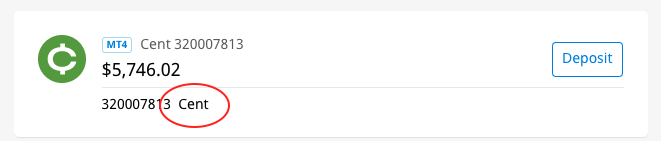
If you do not have a MT4 Cent account, you need to add one. See How do I add another MT4 account?